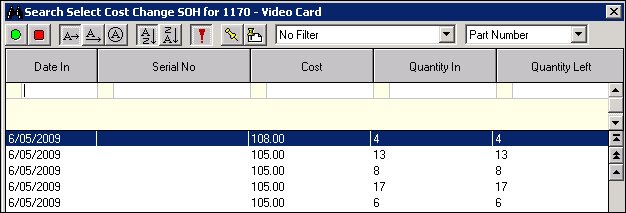
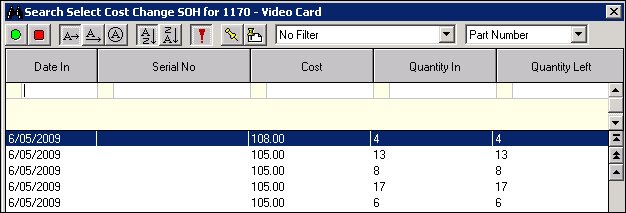
Stock on hand lines are selected and returned to the grid. Each line of stock has the new cost price set and the resulting journal posts to the ledger account attached to Cost Price Adjustment label for that item.
 Stock lines that have been received in via receival slips or shipment book in forms, BUT not yet invoiced, will NOT appear for selection. The invoice needs to be committed first before the cost price of the lines can be changed. Saving the form ACTIVATES it immediately.
Stock lines that have been received in via receival slips or shipment book in forms, BUT not yet invoiced, will NOT appear for selection. The invoice needs to be committed first before the cost price of the lines can be changed. Saving the form ACTIVATES it immediately.
 Steps
Steps
| 1. | Inventory
 Update Cost Price Change and create a new record Update Cost Price Change and create a new record |
| 2. | Type in or search for the part number and select the required stock line(s) that are displayed |
| 3. | Enter in the new cost to be applied |
| 4. | Repeat steps 2 and 3 |
| 5. | Save and the form activates immediately |
Stock on hand records costs are updated and the journal posted to reflect the change. Where a stock on hand record is split to record the new cost (e.g. original quantity in = 100, left = 75 to be revalued.) the field Reference is updated with [Split from UCPC]
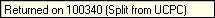
Copyright © 2012 Jiwa Financials. All rights reserved.